ZABBIX深圳大会召开临近,zabbix良心发布新版zabbix5.4正式版,与小编一起体验下,Zabbix 5.4在经过3个beta版本、2个rc(候选版本)终于发布了,但是其实比较引人关注的为PDF周期报表功能,但要实现该功能需要很复杂的操作。

基础环境
系统版本:Rocky Linux 8.3(CentOS8同样也可以)
数据库:MariaDB Server version: 10.3.28-MariaDB MariaDB Server
Zabbix 5.4正式版
由于刚刚发布,所以国内大部分源是没有及时同步的,只能采用官方源。
[root@localhost ~]# rpm -Uvh https://repo.zabbix.com/zabbix/5.4/rhel/8/x86_64/zabbix-release-5.4-1.el8.noarch.rpm
获取https://repo.zabbix.com/zabbix/5.4/rhel/8/x86_64/zabbix-release-5.4-1.el8.noarch.rpm
警告:/var/tmp/rpm-tmp.0hFQYZ: 头V4 RSA/SHA512 Signature, 密钥 ID a14fe591: NOKEY
Verifying... ################################# [100%]
准备中... ################################# [100%]
正在升级/安装...
1:zabbix-release-5.4-1.el8 ################################# [100%]
[root@localhost ~]# dnf clean all
36 文件已删除[root@localhost ~]# dnf install zabbix-server-mysql zabbix-web-mysql zabbix-nginx-conf zabbix-sql-scripts zabbix-agent
正在查找最快的镜像(7 的主机) done. 1% [- ] 136 B/s | 106 B 00:46 ETA
AlmaLinux 8 - BaseOS 793 kB/s | 4.4 MB 00:05
AlmaLinux 8 - AppStream 2.9 MB/s | 7.2 MB 00:02
AlmaLinux 8 - PowerTools 1.2 MB/s | 2.2 MB 00:01
AlmaLinux 8 - Extras 2.8 kB/s | 3.6 kB 00:01
Zabbix Official Repository - x86_64 8.3 kB/s | 16 kB 00:01
Zabbix Official Repository non-supported - x86_64 608 B/s | 1.2 kB 00:01
依赖关系解决。
=============================================================================================================================================
软件包 架构 版本 仓库 大小
=============================================================================================================================================
安装:
zabbix-agent x86_64 5.4.0-8.el8 zabbix 490 k
zabbix-nginx-conf noarch 5.4.0-8.el8 zabbix 20 k
zabbix-server-mysql x86_64 5.4.0-8.el8 zabbix 1.4 M
zabbix-sql-scripts noarch 5.4.0-8.el8 zabbix 4.4 M
zabbix-web-mysql noarch 5.4.0-8.el8 zabbix 18 k
安装依赖关系:
OpenIPMI-libs x86_64 2.0.27-1.el8 baseos 509 k
fping x86_64 3.16-1.el8 zabbix-non-supported 51 k
httpd-filesystem noarch 2.4.37-30.module_el8.3.0+2171+8bf57d29.alma.1 appstream 36 k
mariadb-connector-c x86_64 3.1.11-2.el8_3 appstream 199 k
mariadb-connector-c-config noarch 3.1.11-2.el8_3 appstream 14 k
nginx x86_64 1:1.14.1-9.module_el8.3.0+2165+af250afe.alma appstream 568 k
nginx-all-modules noarch 1:1.14.1-9.module_el8.3.0+2165+af250afe.alma appstream 23 k
nginx-filesystem noarch 1:1.14.1-9.module_el8.3.0+2165+af250afe.alma appstream 23 k
nginx-mod-http-image-filter x86_64 1:1.14.1-9.module_el8.3.0+2165+af250afe.alma appstream 34 k
nginx-mod-http-perl x86_64 1:1.14.1-9.module_el8.3.0+2165+af250afe.alma appstream 44 k
nginx-mod-http-xslt-filter x86_64 1:1.14.1-9.module_el8.3.0+2165+af250afe.alma appstream 32 k
nginx-mod-mail x86_64 1:1.14.1-9.module_el8.3.0+2165+af250afe.alma appstream 63 k
nginx-mod-stream x86_64 1:1.14.1-9.module_el8.3.0+2165+af250afe.alma appstream 84 k
php-bcmath x86_64 7.2.24-1.module_el8.3.0+2010+7c76a223 appstream 78 k
php-common x86_64 7.2.24-1.module_el8.3.0+2010+7c76a223 appstream 659 k
php-fpm x86_64 7.2.24-1.module_el8.3.0+2010+7c76a223 appstream 1.6 M
php-gd x86_64 7.2.24-1.module_el8.3.0+2010+7c76a223 appstream 82 k
php-json x86_64 7.2.24-1.module_el8.3.0+2010+7c76a223 appstream 72 k
php-ldap x86_64 7.2.24-1.module_el8.3.0+2010+7c76a223 appstream 78 k
php-mbstring x86_64 7.2.24-1.module_el8.3.0+2010+7c76a223 appstream 579 k
php-mysqlnd x86_64 7.2.24-1.module_el8.3.0+2010+7c76a223 appstream 189 k
php-pdo x86_64 7.2.24-1.module_el8.3.0+2010+7c76a223 appstream 121 k
php-xml x86_64 7.2.24-1.module_el8.3.0+2010+7c76a223 appstream 187 k
unixODBC x86_64 2.3.7-1.el8 appstream 458 k
zabbix-web noarch 5.4.0-8.el8 zabbix 3.3 M
zabbix-web-deps noarch 5.4.0-8.el8 zabbix 19 k
启用模块流:
httpd 2.4
nginx 1.14
php 7.2
事务概要
=============================================================================================================================================
安装 31 软件包
总下载:15 M
安装大小:54 M
确定吗?[y/N]: y
下载软件包:
done.inux 8 - AppStream 96% [================================================ ] 1.2 kB/s | 6.5 kB 00:00 ETA
(1/31): httpd-filesystem-2.4.37-30.module_el8.3.0+2171+8bf57d29.alma.1.noarch.rpm 131 kB/s | 36 kB 00:00
(2/31): OpenIPMI-libs-2.0.27-1.el8.x86_64.rpm 1.2 MB/s | 509 kB 00:00
(3/31): mariadb-connector-c-3.1.11-2.el8_3.x86_64.rpm 489 kB/s | 199 kB 00:00
(4/31): mariadb-connector-c-config-3.1.11-2.el8_3.noarch.rpm 94 kB/s | 14 kB 00:00
(5/31): nginx-all-modules-1.14.1-9.module_el8.3.0+2165+af250afe.alma.noarch.rpm 472 kB/s | 23 kB 00:00
(6/31): nginx-filesystem-1.14.1-9.module_el8.3.0+2165+af250afe.alma.noarch.rpm 390 kB/s | 23 kB 00:00
(7/31): nginx-mod-http-image-filter-1.14.1-9.module_el8.3.0+2165+af250afe.alma.x86_64.rpm 557 kB/s | 34 kB 00:00
(8/31): nginx-1.14.1-9.module_el8.3.0+2165+af250afe.alma.x86_64.rpm 4.3 MB/s | 568 kB 00:00
(9/31): nginx-mod-http-perl-1.14.1-9.module_el8.3.0+2165+af250afe.alma.x86_64.rpm 633 kB/s | 44 kB 00:00
(10/31): nginx-mod-http-xslt-filter-1.14.1-9.module_el8.3.0+2165+af250afe.alma.x86_64.rpm 618 kB/s | 32 kB 00:00
(11/31): nginx-mod-mail-1.14.1-9.module_el8.3.0+2165+af250afe.alma.x86_64.rpm 1.2 MB/s | 63 kB 00:00
(12/31): php-bcmath-7.2.24-1.module_el8.3.0+2010+7c76a223.x86_64.rpm 902 kB/s | 78 kB 00:00
(13/31): nginx-mod-stream-1.14.1-9.module_el8.3.0+2165+af250afe.alma.x86_64.rpm 513 kB/s | 84 kB 00:00
(14/31): php-common-7.2.24-1.module_el8.3.0+2010+7c76a223.x86_64.rpm 4.8 MB/s | 659 kB 00:00
(15/31): php-gd-7.2.24-1.module_el8.3.0+2010+7c76a223.x86_64.rpm 1.2 MB/s | 82 kB 00:00
(16/31): php-json-7.2.24-1.module_el8.3.0+2010+7c76a223.x86_64.rpm 1.0 MB/s | 72 kB 00:00
(17/31): php-ldap-7.2.24-1.module_el8.3.0+2010+7c76a223.x86_64.rpm 1.7 MB/s | 78 kB 00:00
(18/31): php-fpm-7.2.24-1.module_el8.3.0+2010+7c76a223.x86_64.rpm 5.0 MB/s | 1.6 MB 00:00
(19/31): php-mysqlnd-7.2.24-1.module_el8.3.0+2010+7c76a223.x86_64.rpm 1.0 MB/s | 189 kB 00:00
(20/31): php-pdo-7.2.24-1.module_el8.3.0+2010+7c76a223.x86_64.rpm 1.8 MB/s | 121 kB 00:00
(21/31): php-xml-7.2.24-1.module_el8.3.0+2010+7c76a223.x86_64.rpm 2.6 MB/s | 187 kB 00:00
(22/31): unixODBC-2.3.7-1.el8.x86_64.rpm 2.8 MB/s | 458 kB 00:00
(23/31): php-mbstring-7.2.24-1.module_el8.3.0+2010+7c76a223.x86_64.rpm 1.4 MB/s | 579 kB 00:00
(24/31): zabbix-nginx-conf-5.4.0-8.el8.noarch.rpm 16 kB/s | 20 kB 00:01
(25/31): zabbix-agent-5.4.0-8.el8.x86_64.rpm 226 kB/s | 490 kB 00:02
(26/31): zabbix-server-mysql-5.4.0-8.el8.x86_64.rpm 502 kB/s | 1.4 MB 00:02
(27/31): zabbix-web-deps-5.4.0-8.el8.noarch.rpm 82 kB/s | 19 kB 00:00
(28/31): zabbix-web-mysql-5.4.0-8.el8.noarch.rpm 77 kB/s | 18 kB 00:00
(29/31): fping-3.16-1.el8.x86_64.rpm 212 kB/s | 51 kB 00:00
(30/31): zabbix-sql-scripts-5.4.0-8.el8.noarch.rpm 1.2 MB/s | 4.4 MB 00:03
(31/31): zabbix-web-5.4.0-8.el8.noarch.rpm 1.1 MB/s | 3.3 MB 00:03
---------------------------------------------------------------------------------------------------------------------------------------------
总计 1.0 MB/s | 15 MB 00:15
警告:/var/cache/dnf/zabbix-d3df1b2842222a01/packages/zabbix-agent-5.4.0-8.el8.x86_64.rpm: 头V4 RSA/SHA512 Signature, 密钥 ID a14fe591: NOKEY
Zabbix Official Repository - x86_64 1.6 MB/s | 1.7 kB 00:00
导入 GPG 公钥 0xA14FE591:
Userid: "Zabbix LLC <packager@zabbix.com>"
指纹: A184 8F53 52D0 22B9 471D 83D0 082A B56B A14F E591
来自: /etc/pki/rpm-gpg/RPM-GPG-KEY-ZABBIX-A14FE591
确定吗?[y/N]: y
导入公钥成功
警告:/var/cache/dnf/zabbix-non-supported-fd580106adc78ca9/packages/fping-3.16-1.el8.x86_64.rpm: 头V4 DSA/SHA1 Signature, 密钥 ID 79ea5ed4: NOKEY
Zabbix Official Repository non-supported - x86_64 1.3 MB/s | 1.3 kB 00:00
导入 GPG 公钥 0x79EA5ED4:
Userid: "Zabbix SIA <packager@zabbix.com>"
指纹: FBAB D5FB 2025 5ECA B22E E194 D13D 58E4 79EA 5ED4
来自: /etc/pki/rpm-gpg/RPM-GPG-KEY-ZABBIX
确定吗?[y/N]: y
导入公钥成功
运行事务检查
事务检查成功。
运行事务测试
事务测试成功。
运行事务
准备中 : 1/1
安装 : php-common-7.2.24-1.module_el8.3.0+2010+7c76a223.x86_64 1/31
安装 : zabbix-web-5.4.0-8.el8.noarch 2/31
运行脚本: zabbix-web-5.4.0-8.el8.noarch 2/31
运行脚本: nginx-filesystem-1:1.14.1-9.module_el8.3.0+2165+af250afe.alma.noarch 3/31
安装 : nginx-filesystem-1:1.14.1-9.module_el8.3.0+2165+af250afe.alma.noarch 3/31
安装 : nginx-mod-http-image-filter-1:1.14.1-9.module_el8.3.0+2165+af250afe.alma.x86_64 4/31
运行脚本: nginx-mod-http-image-filter-1:1.14.1-9.module_el8.3.0+2165+af250afe.alma.x86_64 4/31
安装 : nginx-mod-http-perl-1:1.14.1-9.module_el8.3.0+2165+af250afe.alma.x86_64 5/31
运行脚本: nginx-mod-http-perl-1:1.14.1-9.module_el8.3.0+2165+af250afe.alma.x86_64 5/31
安装 : nginx-mod-http-xslt-filter-1:1.14.1-9.module_el8.3.0+2165+af250afe.alma.x86_64 6/31
运行脚本: nginx-mod-http-xslt-filter-1:1.14.1-9.module_el8.3.0+2165+af250afe.alma.x86_64 6/31
安装 : nginx-mod-mail-1:1.14.1-9.module_el8.3.0+2165+af250afe.alma.x86_64 7/31
运行脚本: nginx-mod-mail-1:1.14.1-9.module_el8.3.0+2165+af250afe.alma.x86_64 7/31
安装 : nginx-all-modules-1:1.14.1-9.module_el8.3.0+2165+af250afe.alma.noarch 8/31
安装 : nginx-1:1.14.1-9.module_el8.3.0+2165+af250afe.alma.x86_64 9/31
运行脚本: nginx-1:1.14.1-9.module_el8.3.0+2165+af250afe.alma.x86_64 9/31
安装 : nginx-mod-stream-1:1.14.1-9.module_el8.3.0+2165+af250afe.alma.x86_64 10/31
运行脚本: nginx-mod-stream-1:1.14.1-9.module_el8.3.0+2165+af250afe.alma.x86_64 10/31
安装 : php-bcmath-7.2.24-1.module_el8.3.0+2010+7c76a223.x86_64 11/31
安装 : php-gd-7.2.24-1.module_el8.3.0+2010+7c76a223.x86_64 12/31
安装 : php-json-7.2.24-1.module_el8.3.0+2010+7c76a223.x86_64 13/31
安装 : php-ldap-7.2.24-1.module_el8.3.0+2010+7c76a223.x86_64 14/31
安装 : php-mbstring-7.2.24-1.module_el8.3.0+2010+7c76a223.x86_64 15/31
安装 : php-pdo-7.2.24-1.module_el8.3.0+2010+7c76a223.x86_64 16/31
安装 : php-mysqlnd-7.2.24-1.module_el8.3.0+2010+7c76a223.x86_64 17/31
安装 : php-xml-7.2.24-1.module_el8.3.0+2010+7c76a223.x86_64 18/31
安装 : fping-3.16-1.el8.x86_64 19/31
安装 : unixODBC-2.3.7-1.el8.x86_64 20/31
运行脚本: unixODBC-2.3.7-1.el8.x86_64 20/31
安装 : mariadb-connector-c-config-3.1.11-2.el8_3.noarch 21/31
安装 : mariadb-connector-c-3.1.11-2.el8_3.x86_64 22/31
运行脚本: httpd-filesystem-2.4.37-30.module_el8.3.0+2171+8bf57d29.alma.1.noarch 23/31
安装 : httpd-filesystem-2.4.37-30.module_el8.3.0+2171+8bf57d29.alma.1.noarch 23/31
安装 : php-fpm-7.2.24-1.module_el8.3.0+2010+7c76a223.x86_64 24/31
运行脚本: php-fpm-7.2.24-1.module_el8.3.0+2010+7c76a223.x86_64 24/31
安装 : zabbix-web-mysql-5.4.0-8.el8.noarch 25/31
安装 : zabbix-web-deps-5.4.0-8.el8.noarch 26/31
安装 : OpenIPMI-libs-2.0.27-1.el8.x86_64 27/31
运行脚本: zabbix-server-mysql-5.4.0-8.el8.x86_64 28/31
安装 : zabbix-server-mysql-5.4.0-8.el8.x86_64 28/31
运行脚本: zabbix-server-mysql-5.4.0-8.el8.x86_64 28/31
安装 : zabbix-nginx-conf-5.4.0-8.el8.noarch 29/31
运行脚本: zabbix-nginx-conf-5.4.0-8.el8.noarch 29/31
安装 : zabbix-sql-scripts-5.4.0-8.el8.noarch 30/31
运行脚本: zabbix-agent-5.4.0-8.el8.x86_64 31/31
安装 : zabbix-agent-5.4.0-8.el8.x86_64 31/31
运行脚本: zabbix-agent-5.4.0-8.el8.x86_64 31/31
运行脚本: php-fpm-7.2.24-1.module_el8.3.0+2010+7c76a223.x86_64 31/31
验证 : OpenIPMI-libs-2.0.27-1.el8.x86_64 1/31
验证 : httpd-filesystem-2.4.37-30.module_el8.3.0+2171+8bf57d29.alma.1.noarch 2/31
验证 : mariadb-connector-c-3.1.11-2.el8_3.x86_64 3/31
验证 : mariadb-connector-c-config-3.1.11-2.el8_3.noarch 4/31
验证 : nginx-1:1.14.1-9.module_el8.3.0+2165+af250afe.alma.x86_64 5/31
验证 : nginx-all-modules-1:1.14.1-9.module_el8.3.0+2165+af250afe.alma.noarch 6/31
验证 : nginx-filesystem-1:1.14.1-9.module_el8.3.0+2165+af250afe.alma.noarch 7/31
验证 : nginx-mod-http-image-filter-1:1.14.1-9.module_el8.3.0+2165+af250afe.alma.x86_64 8/31
验证 : nginx-mod-http-perl-1:1.14.1-9.module_el8.3.0+2165+af250afe.alma.x86_64 9/31
验证 : nginx-mod-http-xslt-filter-1:1.14.1-9.module_el8.3.0+2165+af250afe.alma.x86_64 10/31
验证 : nginx-mod-mail-1:1.14.1-9.module_el8.3.0+2165+af250afe.alma.x86_64 11/31
验证 : nginx-mod-stream-1:1.14.1-9.module_el8.3.0+2165+af250afe.alma.x86_64 12/31
验证 : php-bcmath-7.2.24-1.module_el8.3.0+2010+7c76a223.x86_64 13/31
验证 : php-common-7.2.24-1.module_el8.3.0+2010+7c76a223.x86_64 14/31
验证 : php-fpm-7.2.24-1.module_el8.3.0+2010+7c76a223.x86_64 15/31
验证 : php-gd-7.2.24-1.module_el8.3.0+2010+7c76a223.x86_64 16/31
验证 : php-json-7.2.24-1.module_el8.3.0+2010+7c76a223.x86_64 17/31
验证 : php-ldap-7.2.24-1.module_el8.3.0+2010+7c76a223.x86_64 18/31
验证 : php-mbstring-7.2.24-1.module_el8.3.0+2010+7c76a223.x86_64 19/31
验证 : php-mysqlnd-7.2.24-1.module_el8.3.0+2010+7c76a223.x86_64 20/31
验证 : php-pdo-7.2.24-1.module_el8.3.0+2010+7c76a223.x86_64 21/31
验证 : php-xml-7.2.24-1.module_el8.3.0+2010+7c76a223.x86_64 22/31
验证 : unixODBC-2.3.7-1.el8.x86_64 23/31
验证 : zabbix-agent-5.4.0-8.el8.x86_64 24/31
验证 : zabbix-nginx-conf-5.4.0-8.el8.noarch 25/31
验证 : zabbix-server-mysql-5.4.0-8.el8.x86_64 26/31
验证 : zabbix-sql-scripts-5.4.0-8.el8.noarch 27/31
验证 : zabbix-web-5.4.0-8.el8.noarch 28/31
验证 : zabbix-web-deps-5.4.0-8.el8.noarch 29/31
验证 : zabbix-web-mysql-5.4.0-8.el8.noarch 30/31
验证 : fping-3.16-1.el8.x86_64 31/31
已安装:
OpenIPMI-libs-2.0.27-1.el8.x86_64
fping-3.16-1.el8.x86_64
httpd-filesystem-2.4.37-30.module_el8.3.0+2171+8bf57d29.alma.1.noarch
mariadb-connector-c-3.1.11-2.el8_3.x86_64
mariadb-connector-c-config-3.1.11-2.el8_3.noarch
nginx-1:1.14.1-9.module_el8.3.0+2165+af250afe.alma.x86_64
nginx-all-modules-1:1.14.1-9.module_el8.3.0+2165+af250afe.alma.noarch
nginx-filesystem-1:1.14.1-9.module_el8.3.0+2165+af250afe.alma.noarch
nginx-mod-http-image-filter-1:1.14.1-9.module_el8.3.0+2165+af250afe.alma.x86_64
nginx-mod-http-perl-1:1.14.1-9.module_el8.3.0+2165+af250afe.alma.x86_64
nginx-mod-http-xslt-filter-1:1.14.1-9.module_el8.3.0+2165+af250afe.alma.x86_64
nginx-mod-mail-1:1.14.1-9.module_el8.3.0+2165+af250afe.alma.x86_64
nginx-mod-stream-1:1.14.1-9.module_el8.3.0+2165+af250afe.alma.x86_64
php-bcmath-7.2.24-1.module_el8.3.0+2010+7c76a223.x86_64
php-common-7.2.24-1.module_el8.3.0+2010+7c76a223.x86_64
php-fpm-7.2.24-1.module_el8.3.0+2010+7c76a223.x86_64
php-gd-7.2.24-1.module_el8.3.0+2010+7c76a223.x86_64
php-json-7.2.24-1.module_el8.3.0+2010+7c76a223.x86_64
php-ldap-7.2.24-1.module_el8.3.0+2010+7c76a223.x86_64
php-mbstring-7.2.24-1.module_el8.3.0+2010+7c76a223.x86_64
php-mysqlnd-7.2.24-1.module_el8.3.0+2010+7c76a223.x86_64
php-pdo-7.2.24-1.module_el8.3.0+2010+7c76a223.x86_64
php-xml-7.2.24-1.module_el8.3.0+2010+7c76a223.x86_64
unixODBC-2.3.7-1.el8.x86_64
zabbix-agent-5.4.0-8.el8.x86_64
zabbix-nginx-conf-5.4.0-8.el8.noarch
zabbix-server-mysql-5.4.0-8.el8.x86_64
zabbix-sql-scripts-5.4.0-8.el8.noarch
zabbix-web-5.4.0-8.el8.noarch
zabbix-web-deps-5.4.0-8.el8.noarch
zabbix-web-mysql-5.4.0-8.el8.noarch
完毕![root@localhost ~]# yum -y install mariadb-server
上次元数据过期检查:0:08:08 前,执行于 2021年05月19日 星期三 08时45分58秒。
依赖关系解决。
=============================================================================================================================================
软件包 架构 版本 仓库 大小
=============================================================================================================================================
安装:
mariadb-server x86_64 3:10.3.28-1.module_el8.3.0+2177+7adc332a appstream 16 M
安装依赖关系:
mariadb x86_64 3:10.3.28-1.module_el8.3.0+2177+7adc332a appstream 6.0 M
mariadb-common x86_64 3:10.3.28-1.module_el8.3.0+2177+7adc332a appstream 62 k
mariadb-errmsg x86_64 3:10.3.28-1.module_el8.3.0+2177+7adc332a appstream 233 k
perl-DBD-MySQL x86_64 4.046-3.module_el8.3.0+2064+e7669ff9 appstream 155 k
安装弱的依赖:
mariadb-backup x86_64 3:10.3.28-1.module_el8.3.0+2177+7adc332a appstream 6.1 M
mariadb-gssapi-server x86_64 3:10.3.28-1.module_el8.3.0+2177+7adc332a appstream 50 k
mariadb-server-utils x86_64 3:10.3.28-1.module_el8.3.0+2177+7adc332a appstream 1.1 M
启用模块流:
mariadb 10.3
perl-DBD-MySQL 4.046
事务概要
=============================================================================================================================================
安装 8 软件包
总下载:30 M
安装大小:153 M
下载软件包:
(1/8): mariadb-common-10.3.28-1.module_el8.3.0+2177+7adc332a.x86_64.rpm 217 kB/s | 62 kB 00:00
(2/8): mariadb-errmsg-10.3.28-1.module_el8.3.0+2177+7adc332a.x86_64.rpm 1.0 MB/s | 233 kB 00:00
(3/8): mariadb-gssapi-server-10.3.28-1.module_el8.3.0+2177+7adc332a.x86_64.rpm 417 kB/s | 50 kB 00:00
(4/8): mariadb-backup-10.3.28-1.module_el8.3.0+2177+7adc332a.x86_64.rpm 3.9 MB/s | 6.1 MB 00:01
(5/8): mariadb-10.3.28-1.module_el8.3.0+2177+7adc332a.x86_64.rpm 3.5 MB/s | 6.0 MB 00:01
(6/8): perl-DBD-MySQL-4.046-3.module_el8.3.0+2064+e7669ff9.x86_64.rpm 1.2 MB/s | 155 kB 00:00
(7/8): mariadb-server-utils-10.3.28-1.module_el8.3.0+2177+7adc332a.x86_64.rpm 3.7 MB/s | 1.1 MB 00:00
(8/8): mariadb-server-10.3.28-1.module_el8.3.0+2177+7adc332a.x86_64.rpm 3.8 MB/s | 16 MB 00:04
---------------------------------------------------------------------------------------------------------------------------------------------
总计 5.2 MB/s | 30 MB 00:05
运行事务检查
事务检查成功。
运行事务测试
事务测试成功。
运行事务
准备中 : 1/1
安装 : mariadb-common-3:10.3.28-1.module_el8.3.0+2177+7adc332a.x86_64 1/8
安装 : mariadb-errmsg-3:10.3.28-1.module_el8.3.0+2177+7adc332a.x86_64 2/8
安装 : perl-DBD-MySQL-4.046-3.module_el8.3.0+2064+e7669ff9.x86_64 3/8
安装 : mariadb-backup-3:10.3.28-1.module_el8.3.0+2177+7adc332a.x86_64 4/8
安装 : mariadb-gssapi-server-3:10.3.28-1.module_el8.3.0+2177+7adc332a.x86_64 5/8
安装 : mariadb-server-utils-3:10.3.28-1.module_el8.3.0+2177+7adc332a.x86_64 6/8
运行脚本: mariadb-server-3:10.3.28-1.module_el8.3.0+2177+7adc332a.x86_64 7/8
安装 : mariadb-server-3:10.3.28-1.module_el8.3.0+2177+7adc332a.x86_64 7/8
运行脚本: mariadb-server-3:10.3.28-1.module_el8.3.0+2177+7adc332a.x86_64 7/8
安装 : mariadb-3:10.3.28-1.module_el8.3.0+2177+7adc332a.x86_64 8/8
运行脚本: mariadb-3:10.3.28-1.module_el8.3.0+2177+7adc332a.x86_64 8/8
验证 : mariadb-3:10.3.28-1.module_el8.3.0+2177+7adc332a.x86_64 1/8
验证 : mariadb-backup-3:10.3.28-1.module_el8.3.0+2177+7adc332a.x86_64 2/8
验证 : mariadb-common-3:10.3.28-1.module_el8.3.0+2177+7adc332a.x86_64 3/8
验证 : mariadb-errmsg-3:10.3.28-1.module_el8.3.0+2177+7adc332a.x86_64 4/8
验证 : mariadb-gssapi-server-3:10.3.28-1.module_el8.3.0+2177+7adc332a.x86_64 5/8
验证 : mariadb-server-3:10.3.28-1.module_el8.3.0+2177+7adc332a.x86_64 6/8
验证 : mariadb-server-utils-3:10.3.28-1.module_el8.3.0+2177+7adc332a.x86_64 7/8
验证 : perl-DBD-MySQL-4.046-3.module_el8.3.0+2064+e7669ff9.x86_64 8/8
已安装:
mariadb-3:10.3.28-1.module_el8.3.0+2177+7adc332a.x86_64 mariadb-backup-3:10.3.28-1.module_el8.3.0+2177+7adc332a.x86_64
mariadb-common-3:10.3.28-1.module_el8.3.0+2177+7adc332a.x86_64 mariadb-errmsg-3:10.3.28-1.module_el8.3.0+2177+7adc332a.x86_64
mariadb-gssapi-server-3:10.3.28-1.module_el8.3.0+2177+7adc332a.x86_64 mariadb-server-3:10.3.28-1.module_el8.3.0+2177+7adc332a.x86_64
mariadb-server-utils-3:10.3.28-1.module_el8.3.0+2177+7adc332a.x86_64 perl-DBD-MySQL-4.046-3.module_el8.3.0+2064+e7669ff9.x86_64
完毕!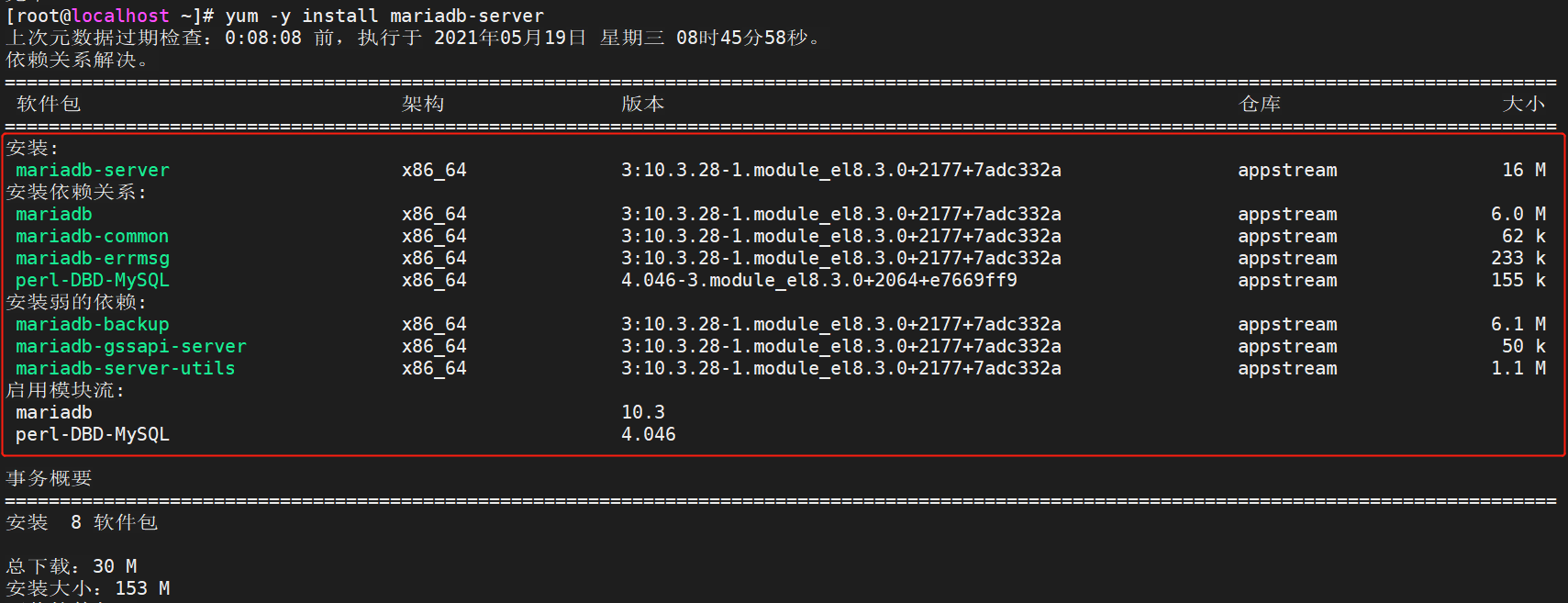
#启动数据库并设置为开机启动
[root@localhost ~]# systemctl start mariadb && systemctl enable mariadb ##注意这里又是mariadb初始化数据库
Created symlink /etc/systemd/system/mysql.service → /usr/lib/systemd/system/mariadb.service.
Created symlink /etc/systemd/system/mysqld.service → /usr/lib/systemd/system/mariadb.service.
Created symlink /etc/systemd/system/multi-user.target.wants/mariadb.service → /usr/lib/systemd/system/mariadb.service.
[root@localhost ~]# mysql_secure_installation ##首次安装无密码,回车进入即可,除了第一步设置密码,其余全部回车即可
NOTE: RUNNING ALL PARTS OF THIS SCRIPT IS RECOMMENDED FOR ALL MariaDB
SERVERS IN PRODUCTION USE! PLEASE READ EACH STEP CAREFULLY!
In order to log into MariaDB to secure it, we'll need the current
password for the root user. If you've just installed MariaDB, and
you haven't set the root password yet, the password will be blank,
so you should just press enter here.
Enter current password for root (enter for none):
OK, successfully used password, moving on...
Setting the root password ensures that nobody can log into the MariaDB
root user without the proper authorisation.
Set root password? [Y/n]
New password:
Re-enter new password:
Password updated successfully!
Reloading privilege tables..
... Success!
By default, a MariaDB installation has an anonymous user, allowing anyone
to log into MariaDB without having to have a user account created for
them. This is intended only for testing, and to make the installation
go a bit smoother. You should remove them before moving into a
production environment.
Remove anonymous users? [Y/n]
... Success!
Normally, root should only be allowed to connect from 'localhost'. This
ensures that someone cannot guess at the root password from the network.
Disallow root login remotely? [Y/n]
... Success!
By default, MariaDB comes with a database named 'test' that anyone can
access. This is also intended only for testing, and should be removed
before moving into a production environment.
Remove test database and access to it? [Y/n]
- Dropping test database...
... Success!
- Removing privileges on test database...
... Success!
Reloading the privilege tables will ensure that all changes made so far
will take effect immediately.
Reload privilege tables now? [Y/n]
... Success!
Cleaning up...
All done! If you've completed all of the above steps, your MariaDB
installation should now be secure.
Thanks for using MariaDB!
初始化完毕!
#创建zabbix所需数据库实例
[root@localhost ~]# mysql -uroot -p
Enter password:******
Welcome to the MariaDB monitor. Commands end with ; or \g.
Your MariaDB connection id is 16
Server version: 10.3.28-MariaDB MariaDB Server
Copyright (c) 2000, 2018, Oracle, MariaDB Corporation Ab and others.
Type 'help;' or '\h' for help. Type '\c' to clear the current input statement.
MariaDB [(none)]> create database zabbix character set utf8 collate utf8_bin;
Query OK, 1 row affected (0.001 sec)
MariaDB [(none)]> create user zabbix@localhost identified by 'zabbix';
Query OK, 0 rows affected (0.001 sec)
MariaDB [(none)]> grant all privileges on zabbix.* to zabbix@localhost;
Query OK, 0 rows affected (0.000 sec)
MariaDB [(none)]> GRANT ALL PRIVILEGES ON *.* TO 'root'@'%' IDENTIFIED BY 'zabbix' WITH GRANT OPTION;
Query OK, 0 rows affected (0.000 sec)
MariaDB [(none)]> flush privileges;
Query OK, 0 rows affected (0.000 sec)
MariaDB [(none)]>quit
导入zabbix初始数据库文件
针对ERROR 1046 (3D000) at line 1: No database selected报错,在create.sql.qz里加入use zabbix,如最后一张图
[root@localhost mysql]# vim /usr/share/doc/zabbix-sql-scripts/mysql/create.sql.gz
第一行添加:use zabbix esc-wq保存退出
[root@localhost mysql]# zcat /usr/share/doc/zabbix-sql-scripts/mysql/create.sql.gz | mysql -uzabbix -pzabbix编辑配置文件 /etc/zabbix/zabbix_server.conf
[root@localhost ~]# vim /etc/zabbix/zabbix_server.conf
105 DBName=zabbix
121 DBUser=zabbix
129 DBPassword=zabbix ##大约在129行位置编辑配置文件 /etc/nginx/conf.d/zabbix.conf, uncomment and set 'listen' and 'server_name' directives.
[root@localhost mysql]# vim /etc/nginx/conf.d/zabbix.conf
listen 80;
server_name localhost; ##添加自己的域名,我这里用IP访问指向本地##由于nginx默认配置占用80端口,所以需要修改nginx默认配置。
[root@localhost mysql]# vi /etc/nginx/nginx.conf 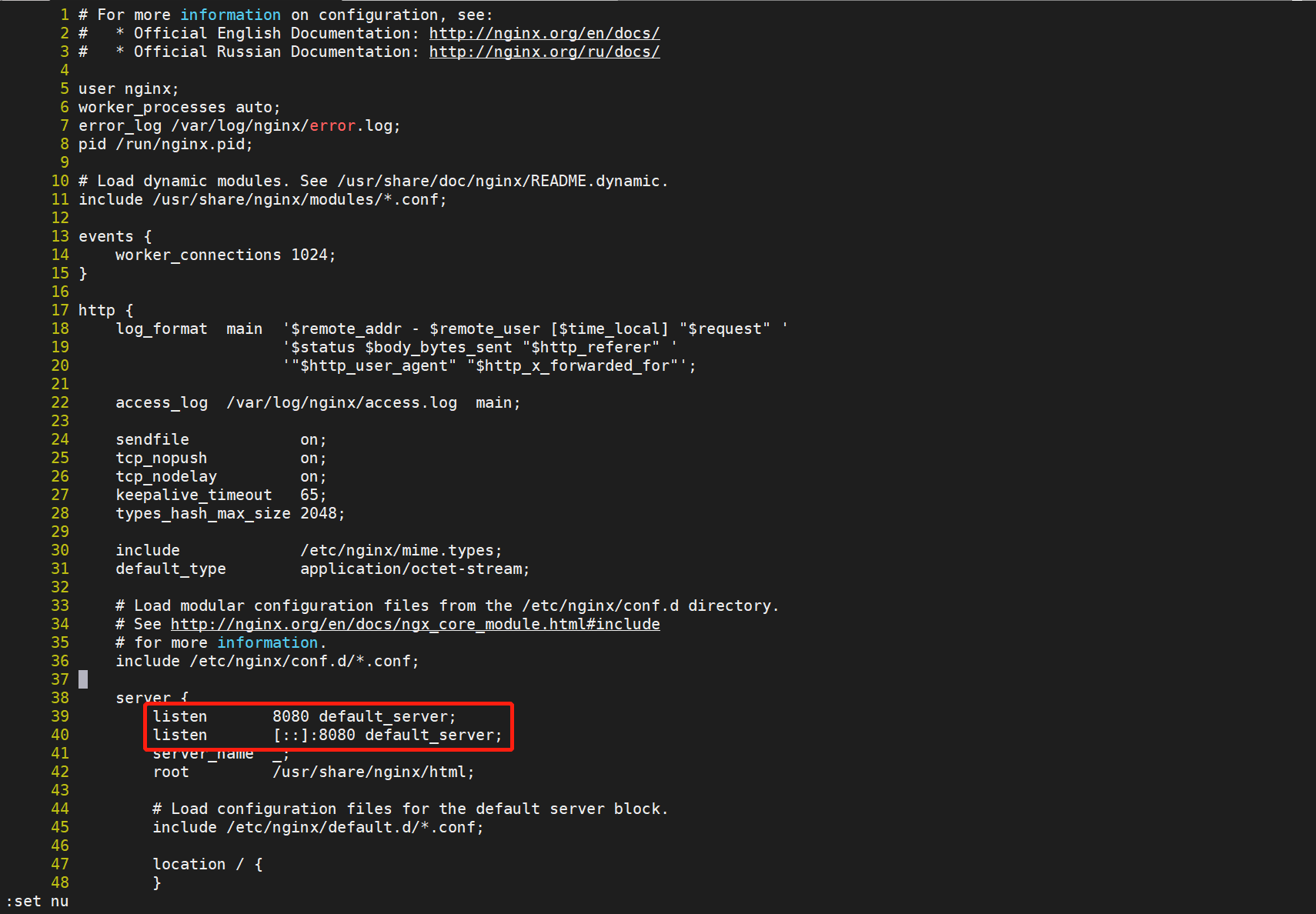
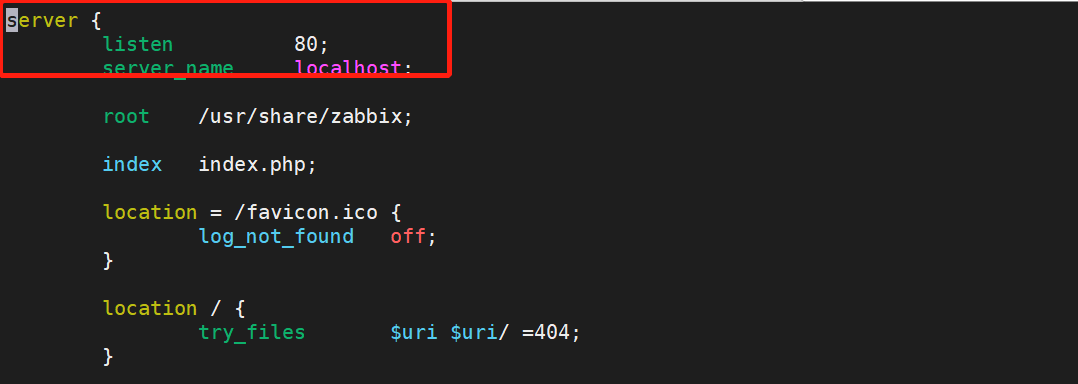
启动Zabbix server和agent进程,并为它们设置开机自启
[root@localhost mysql]# systemctl restart zabbix-server zabbix-agent nginx php-fpm
Job for zabbix-server.service failed because the control process exited with error code.
See "systemctl status zabbix-server.service" and "journalctl -xe" for details.
[root@localhost mysql]# systemctl enable zabbix-server zabbix-agent nginx php-fpm
Created symlink /etc/systemd/system/multi-user.target.wants/zabbix-server.service → /usr/lib/systemd/system/zabbix-server.service.
Created symlink /etc/systemd/system/multi-user.target.wants/zabbix-agent.service → /usr/lib/systemd/system/zabbix-agent.service.
Created symlink /etc/systemd/system/multi-user.target.wants/nginx.service → /usr/lib/systemd/system/nginx.service.
Created symlink /etc/systemd/system/multi-user.target.wants/php-fpm.service → /usr/lib/systemd/system/php-fpm.service.
[root@localhost mysql]#连接到新安装的Zabbix前端: http://server_ip_or_name
浏览器直接访问http://172.19.19.100 ##我这里用IP直接访问
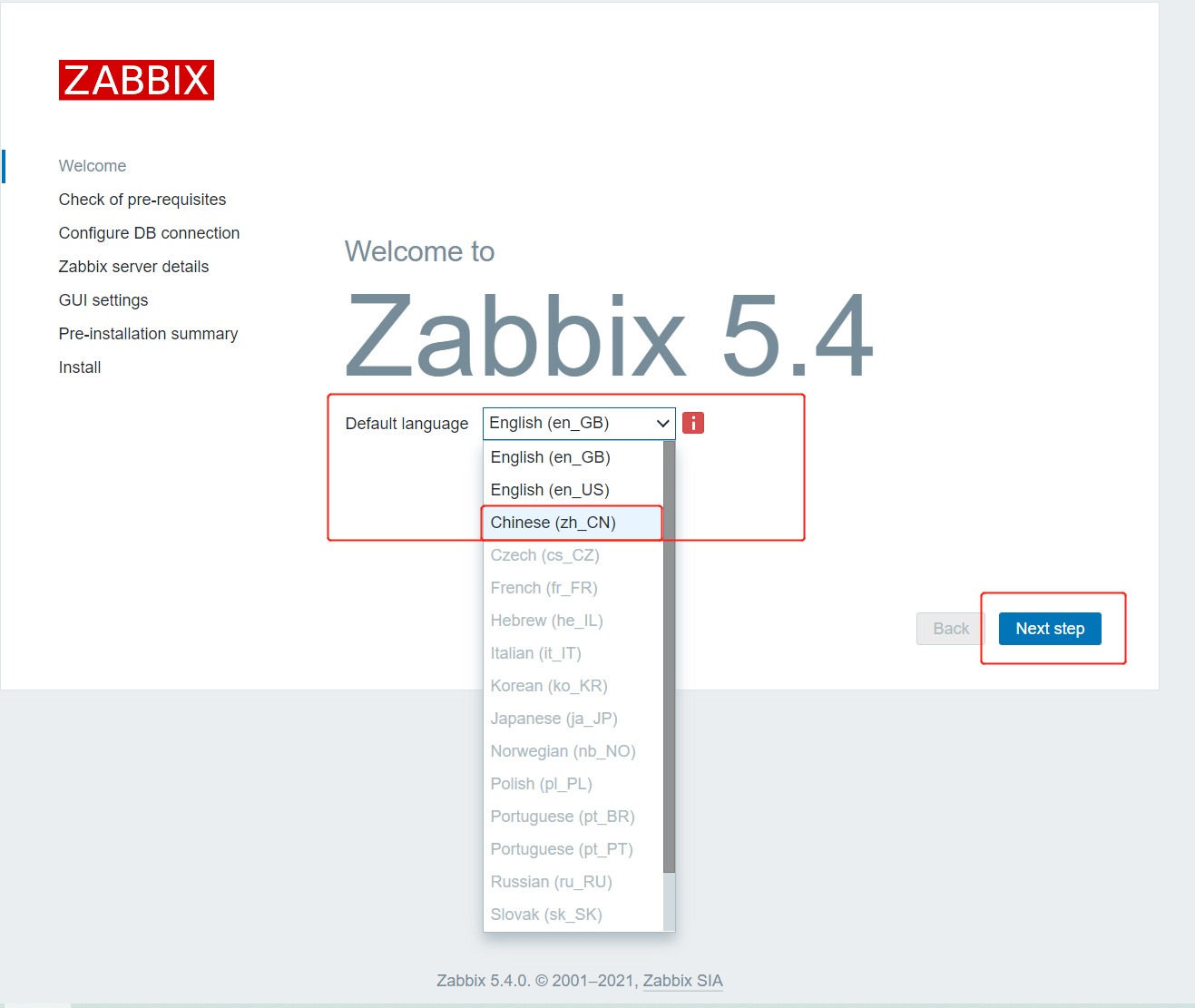
下一步


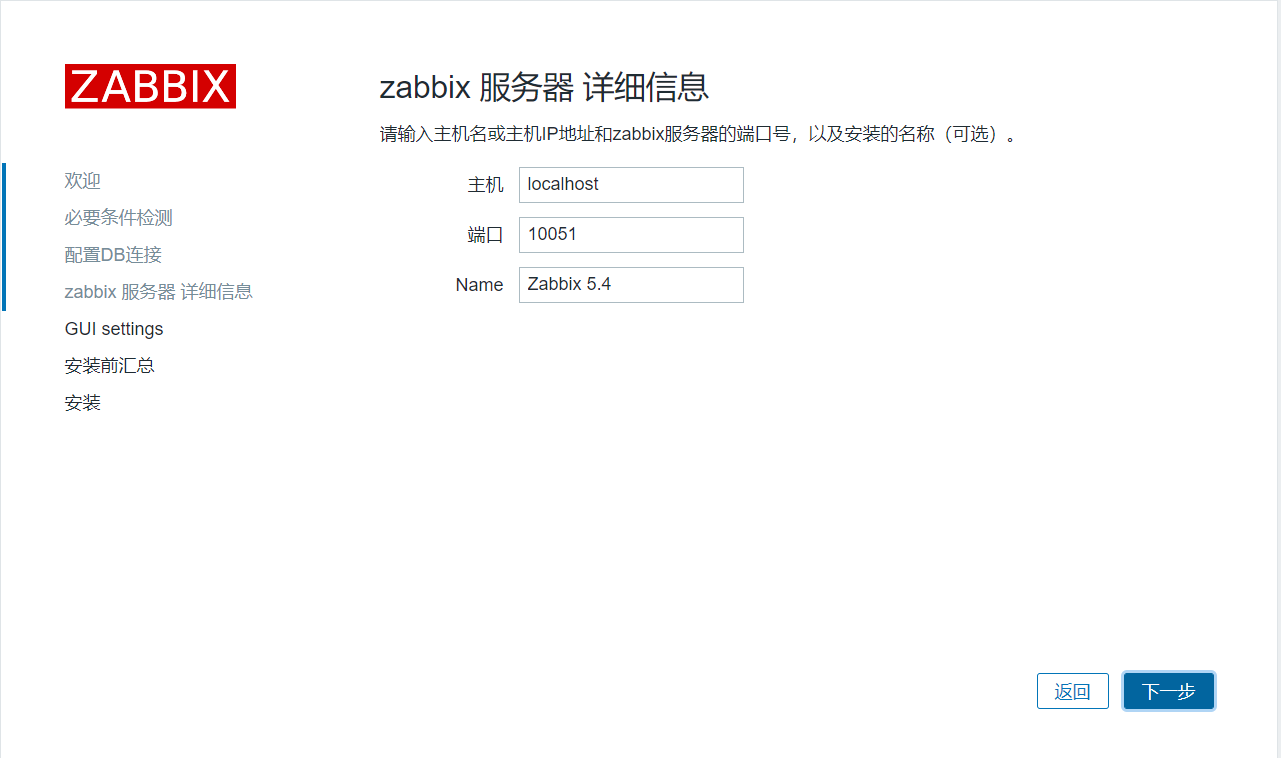
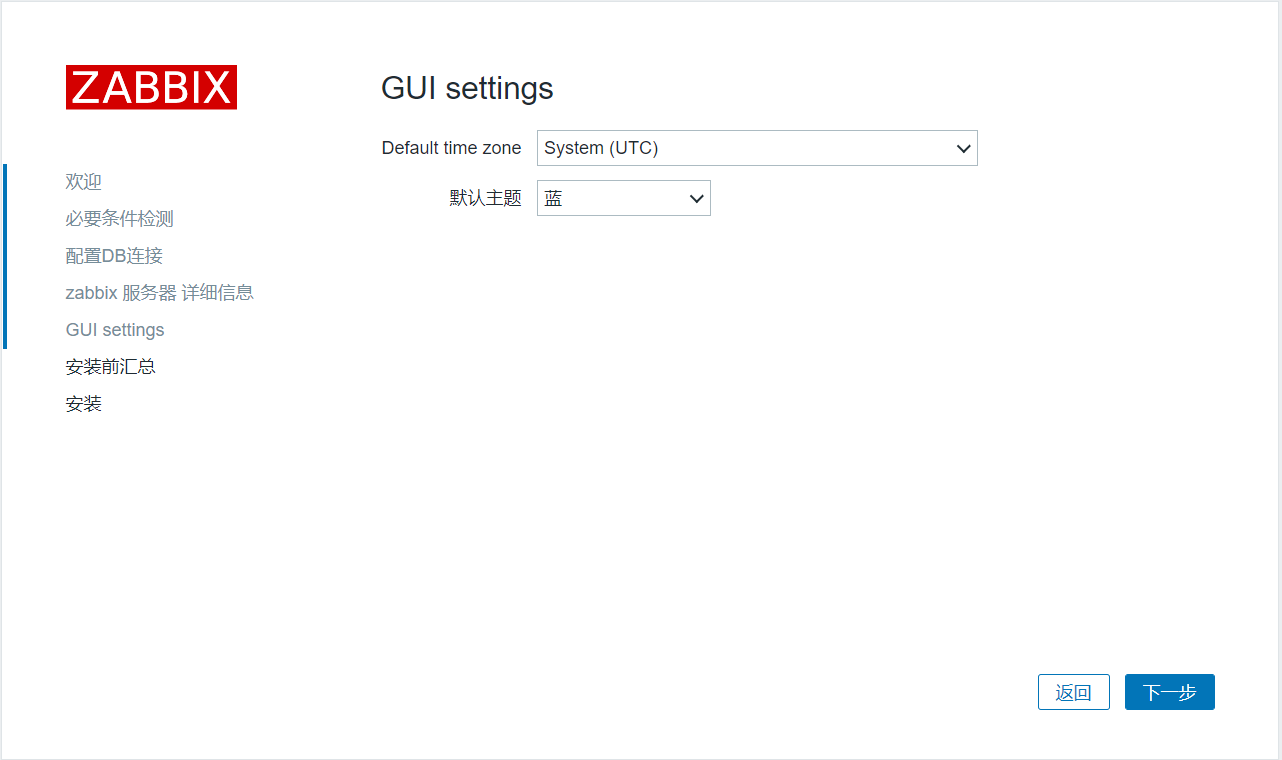
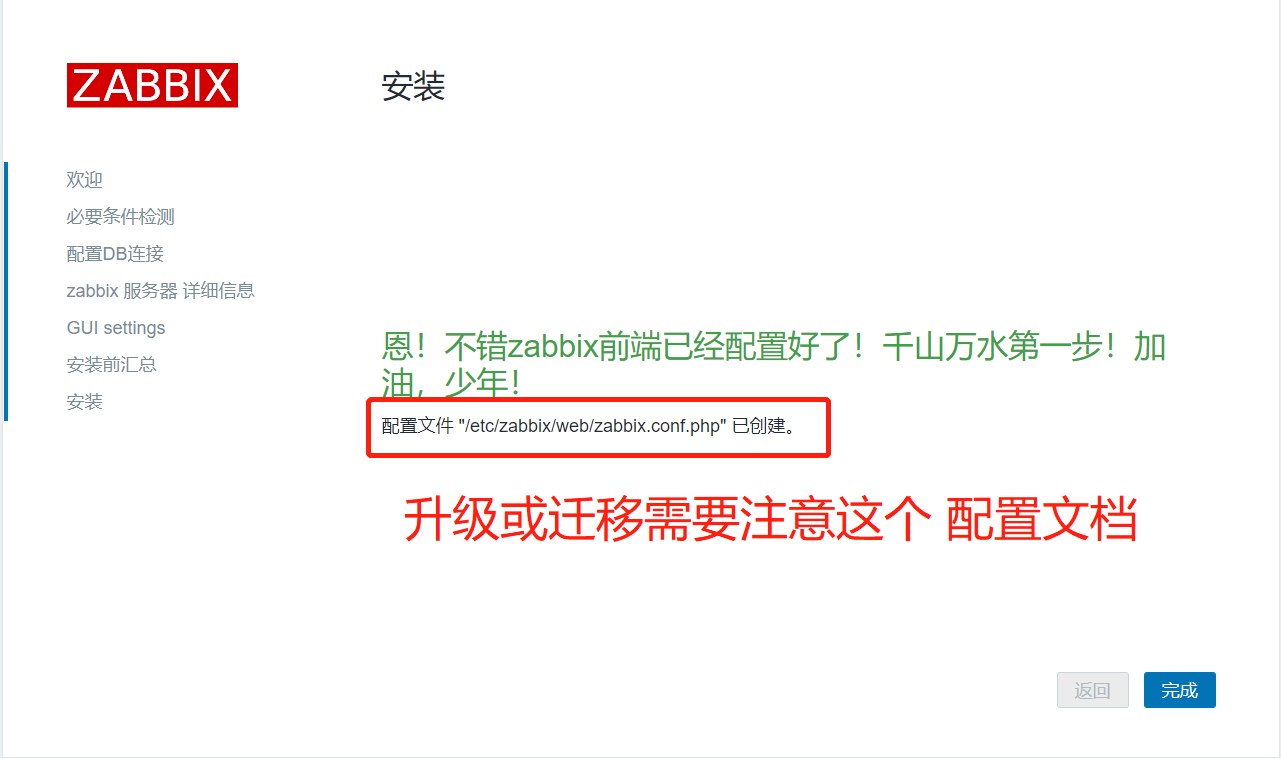
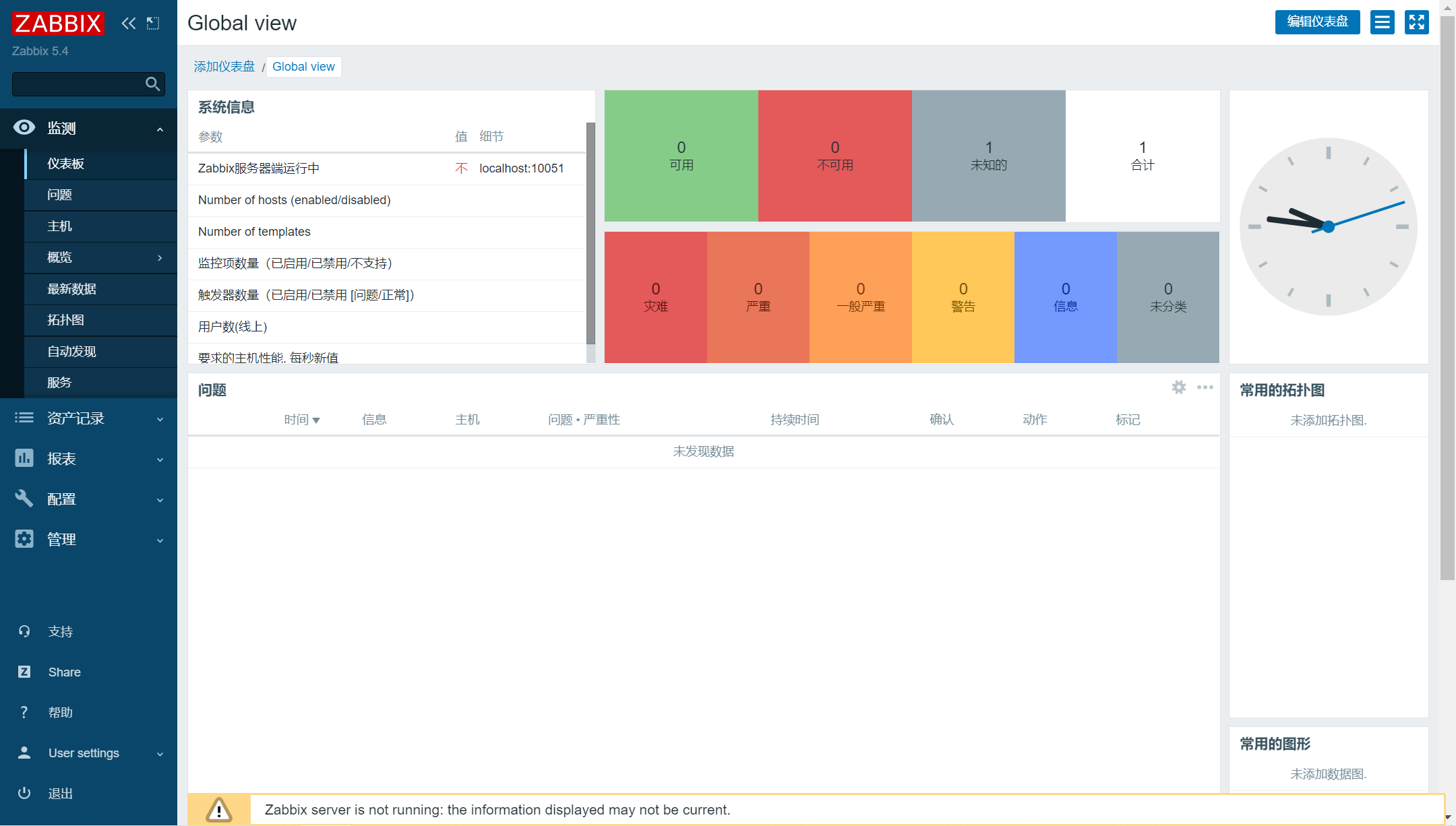
Zabbix安装部分完毕。
另外需要启用PDF报表的相关功能,报表功能依赖zabbix-web-service和chrome(你没看错是谷歌浏览器)
[root@localhost mysql]# vi /etc/zabbix/zabbix_server.conf
StartReportWriters=3
Example: http://localhost:10053/report[root@localhost ~]# yum install zabbix-web-service.x86_64 -y[root@localhost ~]# vim /etc/zabbix/zabbix_web_service.conf
AllowedIP=localhost,::1
[root@master-03 opt]# cat /etc/zabbix/zabbix_web_service.conf | grep -v '#'|grep -v '^$'
LogFile=/var/log/zabbix/zabbix_web_service.log
LogFileSize=0
AllowedIP=localhost,::1[root@localhost ~]# systemctl start zabbix-web-service.service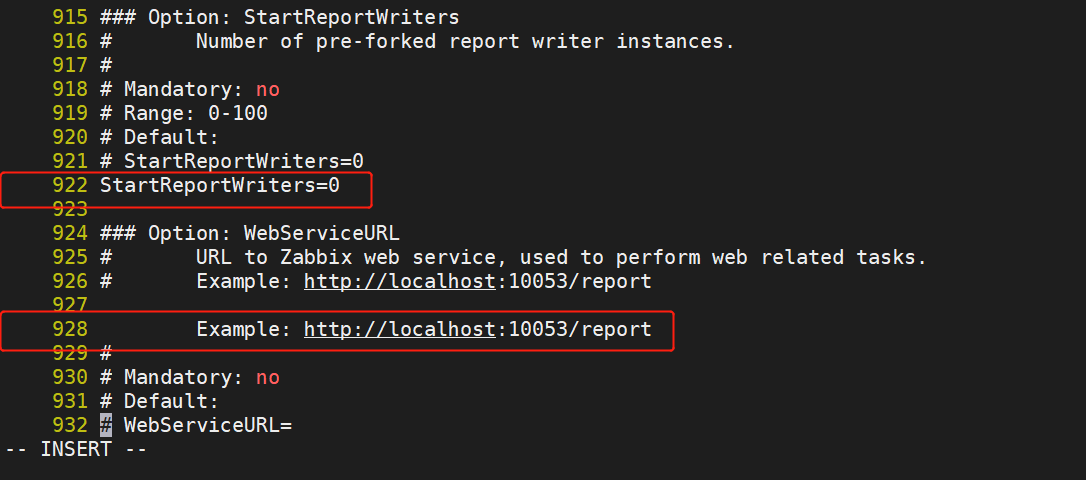
如果没有wget,请安装wget工具<dnf -y install wget>,如果安装过程出现超时,请重试就行,目前google浏览器的网址国内没有和谐,可安心下载
[root@localhost mysql]# wget
--2021-05-19 10:12:02-- https://dl.google.com/linux/direct/google-chrome-stable_current_x86_64.rpm
正在解析主机 dl.google.com (dl.google.com)... 120.253.253.161
正在连接 dl.google.com (dl.google.com)|120.253.253.161|:443... 已连接。
已发出 HTTP 请求,正在等待回应... 200 OK
长度:82774736 (79M) [application/x-rpm]
正在保存至: “google-chrome-stable_current_x86_64.rpm”
google-chrome-stable_current_x86_64 100%[================================================================>] 78.94M 5.14MB/s 用时 14s
2021-05-19 10:12:16 (5.60 MB/s) - 已保存 “google-chrome-stable_current_x86_64.rpm” [82774736/82774736])
[root@localhost mysql]# dnf -y localinstall google-chrome-stable_current_x86_64.rpm
上次元数据过期检查:1:26:36 前,执行于 2021年05月19日 星期三 08时45分58秒。
依赖关系解决。
=============================================================================================================================================
软件包 架构 版本 仓库 大小
=============================================================================================================================================
安装:
google-chrome-stable x86_64 90.0.4430.212-1 @commandline 79 M
安装依赖关系:
liberation-fonts noarch 1:2.00.3-7.el8 baseos 20 k
liberation-serif-fonts noarch 1:2.00.3-7.el8 baseos 609 k
mesa-vulkan-drivers x86_64 20.1.4-1.el8 appstream 4.2 M
vulkan-loader x86_64 1.2.154.1-1.el8 appstream 117 k
事务概要
=============================================================================================================================================
安装 5 软件包
总计:84 M
总下载:4.9 M
安装大小:266 M
下载软件包:
(1/4): liberation-fonts-2.00.3-7.el8.noarch.rpm 83 kB/s | 20 kB 00:00
(2/4): vulkan-loader-1.2.154.1-1.el8.x86_64.rpm 973 kB/s | 117 kB 00:00
(3/4): liberation-serif-fonts-2.00.3-7.el8.noarch.rpm 1.2 MB/s | 609 kB 00:00
(4/4): mesa-vulkan-drivers-20.1.4-1.el8.x86_64.rpm 4.9 MB/s | 4.2 MB 00:00
---------------------------------------------------------------------------------------------------------------------------------------------
总计 1.0 MB/s | 4.9 MB 00:04
运行事务检查
事务检查成功。
运行事务测试
事务测试成功。
运行事务
准备中 : 1/1
安装 : vulkan-loader-1.2.154.1-1.el8.x86_64 1/5
安装 : mesa-vulkan-drivers-20.1.4-1.el8.x86_64 2/5
安装 : liberation-serif-fonts-1:2.00.3-7.el8.noarch 3/5
安装 : liberation-fonts-1:2.00.3-7.el8.noarch 4/5
运行脚本: google-chrome-stable-90.0.4430.212-1.x86_64 5/5
安装 : google-chrome-stable-90.0.4430.212-1.x86_64 5/5
运行脚本: google-chrome-stable-90.0.4430.212-1.x86_64 5/5
错误:无法创建 事务 锁定于 /var/lib/rpm/.rpm.lock (资源暂时不可用)
错误:/tmp/google.sig.7mOtNY:导入密钥 1 失败。
错误:无法创建 事务 锁定于 /var/lib/rpm/.rpm.lock (资源暂时不可用)
错误:/tmp/google.sig.7mOtNY:导入密钥 2 失败。
验证 : liberation-fonts-1:2.00.3-7.el8.noarch 1/5
验证 : liberation-serif-fonts-1:2.00.3-7.el8.noarch 2/5
验证 : mesa-vulkan-drivers-20.1.4-1.el8.x86_64 3/5
验证 : vulkan-loader-1.2.154.1-1.el8.x86_64 4/5
验证 : google-chrome-stable-90.0.4430.212-1.x86_64 5/5
已安装:
google-chrome-stable-90.0.4430.212-1.x86_64 liberation-fonts-1:2.00.3-7.el8.noarch liberation-serif-fonts-1:2.00.3-7.el8.noarch
mesa-vulkan-drivers-20.1.4-1.el8.x86_64 vulkan-loader-1.2.154.1-1.el8.x86_64
完毕!需要添加仪表盘,(Previous day为前一天),目前支持的颗粒度为天、周、月、年,发送的PDF需要有邮箱媒介支持,另外用户需要有周期报表的权限(如下图二)
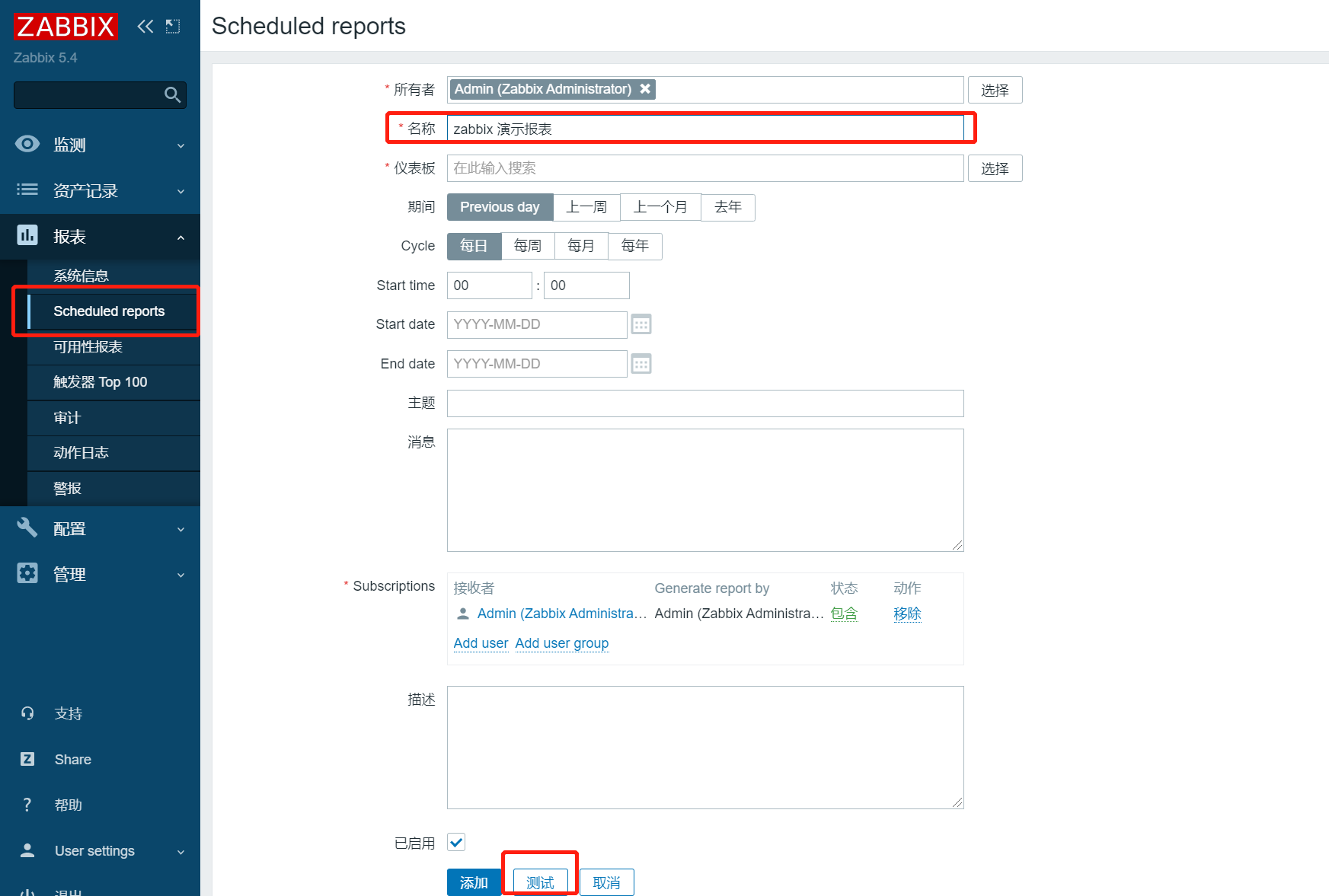
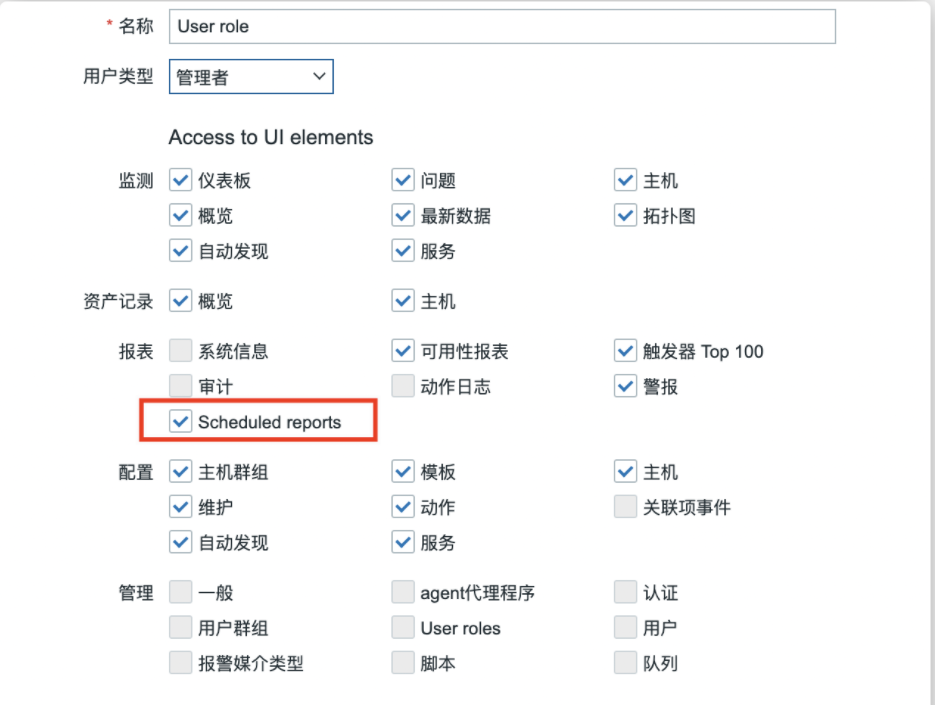
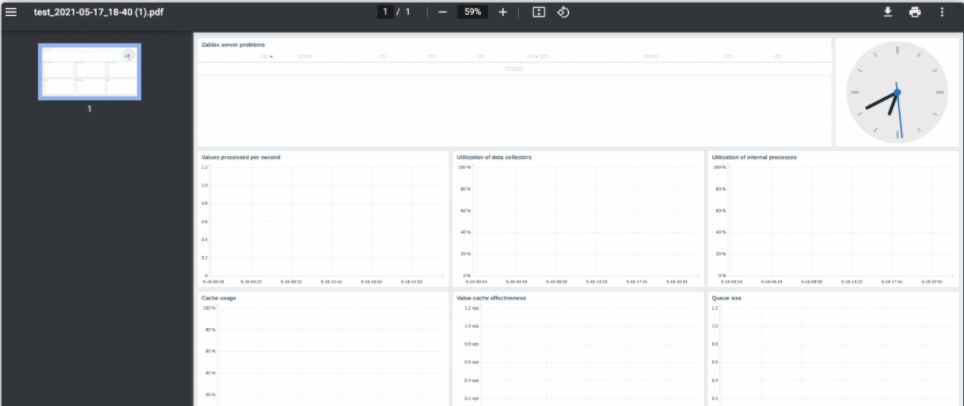
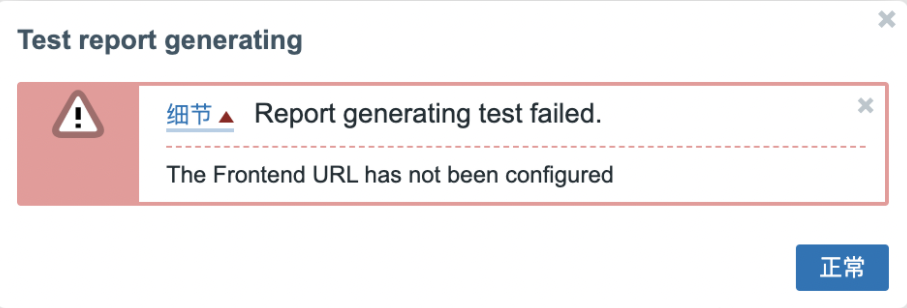
解决办法为:
找到管理选项--一般--其他(英文路径为Administration--General--Other)里的Frontend URL,填入安装路径,也就是访问zabbix的路径。
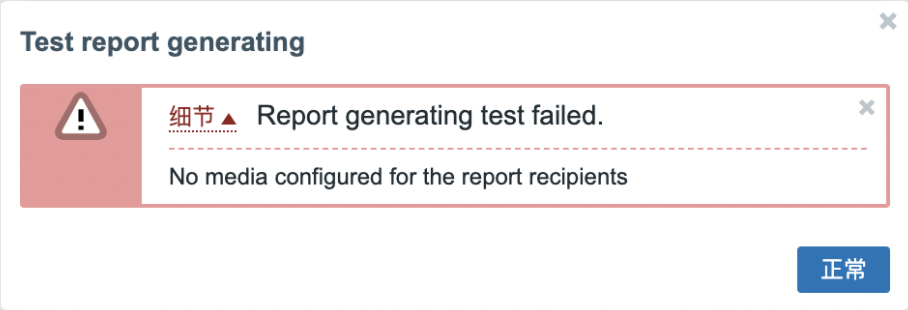
解决办法为:管理--用户--单机用户名--报警媒介--选择类型--添加完毕
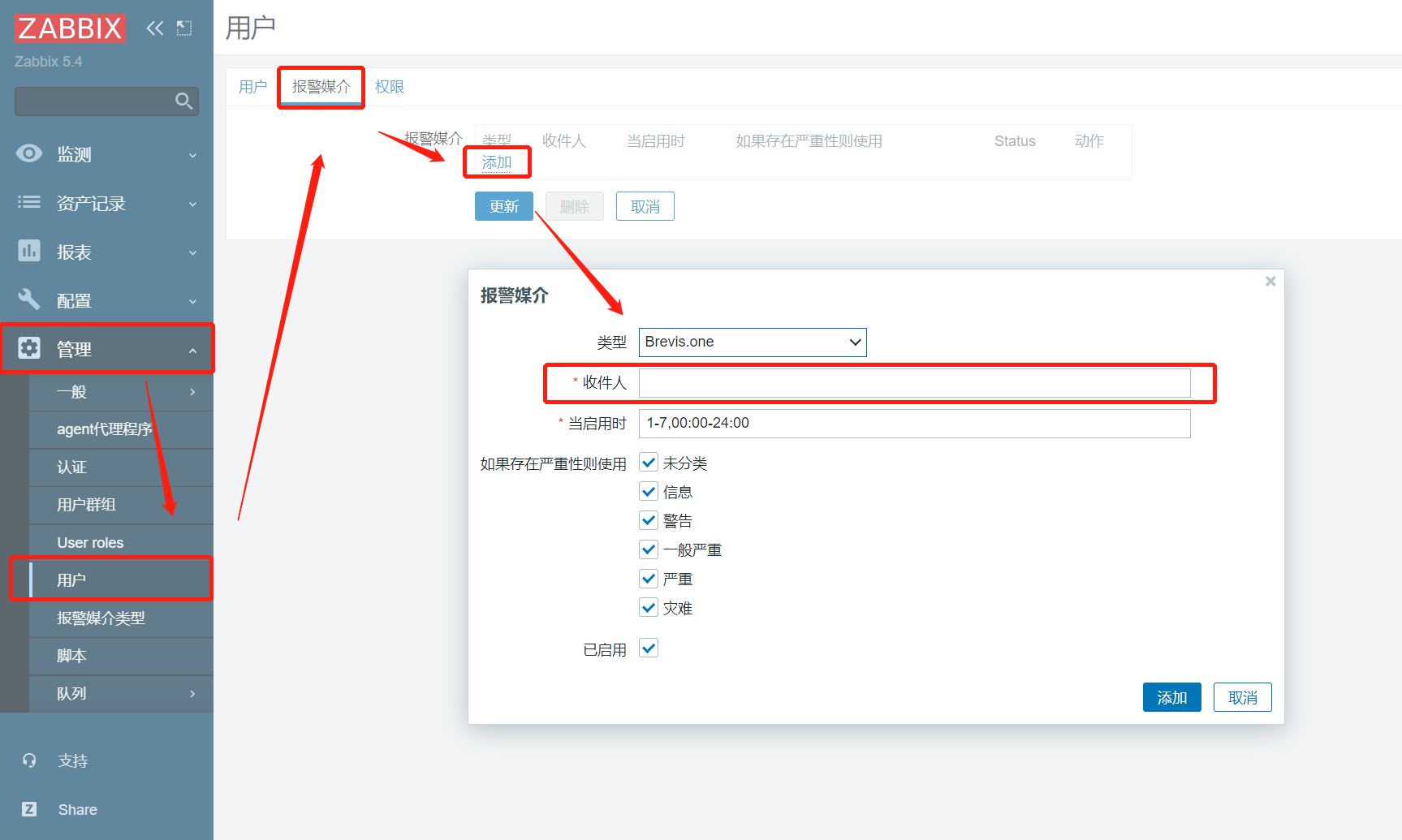
这种报错就是zabbix-server配置文件web-services部分未配置。
至此,Zabbix深圳大会临近时间,发布新版Zabbix5.4正式版,详细zabbx安装部署完成,根据这个手册新手一次成功体验新版zabbix5.4问题不大。
提示:如遇链接失效,请在评论区留言反馈