HUE=HadoopUser Experience,看这名字就知道怎么回事了吧,没错,直白来说就是Hadoop用户体验,是一个开源的Apache Hadoop UI系统,由Cloudera Desktop演化而来,最后Cloudera公司将其贡献给Apache基金会的Hadoop社区,它是基于Python Web框架Django实现的。通过使用HUE我们可以在浏览器端的Web控制台上与Hadoop集群进行交互来分析处理数据。
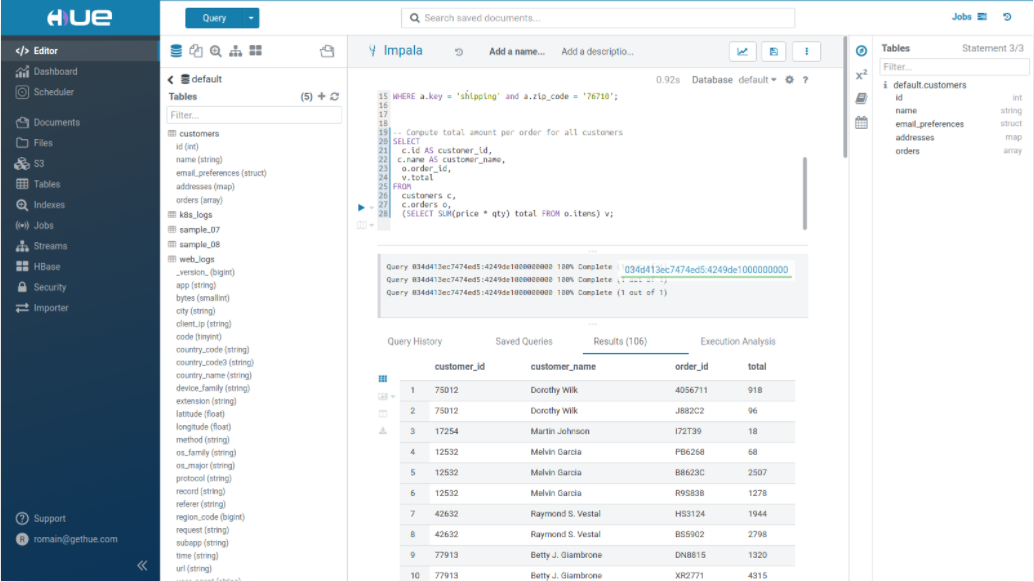
Hue官网下载链接:https://cdn.gethue.com/downloads/hue-4.7.1.tgz
[root@slave-1 bin]# rz
[root@slave-1 bin]# tar xf /opt/hue-4.7.1.tgz -C /usr/local/sudo yum -y install ant asciidoc cyrus-sasl-devel cyrus-sasl-gssapi cyrus-sasl-plain gcc gcc-c++ krb5-devel libffi-devel libxml2-devel libxslt-devel make mysql mysql-devel openldap-devel python-devel sqlite-devel gmp-devel[root@slave-1 ~]# cd /usr/local/big/hue-4.7.1/
[root@slave-1 hue-4.7.1]# make apps
Post-processed 'desktop/css/bootstrap-daterangepicker.css' as 'desktop/css/bootstrap-daterangepicker.3b118749763b.css'
Post-processed 'desktop/css/jqCron.css' as 'desktop/css/jqCron.ad6fb9a1edc5.css'
Post-processed 'pig/css/pig.css' as 'pig/css/pig.971ef685eb43.css'
Post-processed 'oozie/css/workflow-editor.css' as 'oozie/css/workflow-editor.8a0492fbbc38.css'
Post-processed 'admin/css/changelists.css' as 'admin/css/changelists.f6dc691f8d62.css'
0 static files copied to '/usr/local/big/hue-4.7.1/build/static', 1584 unmodified, 249 post-processed.
make[1]: 离开目录“/usr/local/big/hue-4.7.1”[root@slave-1 ~]# cd /usr/local/big/hue-4.7.1/build/env/bin/
[root@slave-1 bin]# ./hue runserver 0.0.0.0:8000
Performing system checks...
System check identified no issues (0 silenced).
June 24, 2021 - 01:05:42
Django version 1.11.29, using settings 'desktop.settings'
Starting development server at http://0.0.0.0:8000/
Quit the server with CONTROL-C.浏览器输入:http://IP:8000,即可
默认用户名密码:admin/admin
1、由于hue的启动用户是hue,所以需要为hue添加集群的访问权限,在各节点的/usr/local/big/hadoop-2.9.2/etc/hadoop/core-site.xml,添加如下参数:
[root@master conf]# vim /usr/local/big/hadoop-2.9.2/etc/hadoop/core-site.xml
[root@slave-1 conf]# vim /usr/local/big/hadoop-2.9.2/etc/hadoop/core-site.xml<property>
<name>hadoop.proxyuser.hue.hosts</name>
<value>*</value>
</property>
<property>
<name>hadoop.proxyuser.hue.groups</name>
<value>*</value>
</property>配置完,记得重启hadoop集群,完整配置参考如下:
<?xml-stylesheet type="text/xsl" href="configuration.xsl"?>
<!--
Licensed under the Apache License, Version 2.0 (the "License");
you may not use this file except in compliance with the License.
You may obtain a copy of the License at
http://www.apache.org/licenses/LICENSE-2.0
Unless required by applicable law or agreed to in writing, software
distributed under the License is distributed on an "AS IS" BASIS,
WITHOUT WARRANTIES OR CONDITIONS OF ANY KIND, either express or implied.
See the License for the specific language governing permissions and
limitations under the License. See accompanying LICENSE file.
-->
<!-- Put site-specific property overrides in this file. -->
<configuration>
<property>
<name>fs.defaultFS</name>
<value>hdfs://master:9000</value>
<description>HDFS 的 URI,文件系统://namenode标识:端口</description>
</property>
<property>
<name>hadoop.tmp.dir</name>
<value>/home/hadoopData</value>
<description>namenode 上传到 hadoop 的临时文件夹</description>
</property>
<property>
<name>fs.trash.interval</name>
<value>4320</value>
</property>
<property>
<name>hadoop.proxyuser.hue.hosts</name>
<value>*</value>
</property>
<property>
<name>hadoop.proxyuser.hue.groups</name>
<value>*</value>
</property>
</configuration>2、确认提交
提示:如遇链接失效,请在评论区留言反馈